- Return to book
- Review this book
- About the author
- Introduction
- 1. Architecture
- 2. Installation
- 3. Managing Objects
- 4. Managing views
- 5. Management menu
- 6. Events and actions
- 7. Widgets
- 8. Multi-Object Search
- 9. Management modules
- 10. Web Services, Import and Export Data
- 11. Managing users and access rights
- 12. Customizing CSS styles
Access rights of the menu
The platform allows Axelor condition the main menu display for different groups. So you can restrict access to a menu entry to one or more groups.
Management menu is accessible from the menu item Administration >> Management >> View All Menus. All these menu entries will be displayed.
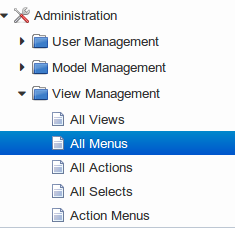
A menu entry has the following information:
- Name : The name of the menu item.
- Title : Title of the menu entry: Displayed in the main tab.
- Action : The action taken on click.
- Parent : If a sub-menu, sets the parent menu entry.
- Icon : Path to the icon displayed on this menu.
- Priority : Sets the display order of the menu items.
- Groups : A list of groups that have permission to access this menu.

The field Priority defines the order of the menu entries in the menu. The menus are arranged in order of decreasing prioritié.
Table Groups is used to define groups for access to this menu groups. For example, if the groups "Administrators" and "Manager" are defined for a menu item, only users with the "Administrator" group or "Manager" will see this menu.
Menu hierarchy
Since menus are hierarchical, it is not necessary to restrict access to lower level menus: Once you have blocked a menu entry high-level, all lower level menus become invisible to members of other groups.
Security
This method of managing access to menus does not guarantee that users can not reach the business objects hidden in the system by other means. For example, hiding the menu bills, users still have the ability to reach the invoices from another object. For example: Last invoice contract.
For effective management of safety, you should use the methods of managing access rights to objects presented in the next section.