- Return to book
- Review this book
- About the author
- Introduction
- 1. Architecture
- 2. Installation
- 3. Managing Objects
- 4. Managing views
- 5. Management menu
- 6. Events and actions
- 7. Widgets
- 8. Multi-Object Search
- 9. Management modules
- 10. Web Services, Import and Export Data
- 11. Managing users and access rights
- 12. Customizing CSS styles
The search criteria
The search criteria are set up using the tag <search-fields> . Inside this tag, you must then list the fields specifying the type.
Each search field is defined using the tag <field>. structure of the tag is as follows:
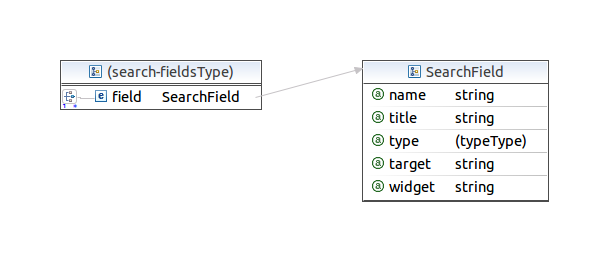
Details of tags used:
- name : Technical Field Name (Required)
- title : Label field
- type : Field type from a list
- target : target class in the case of relational field
- widget : Widget used
The field types used are:
- string
- integer
- boolean
- decimal
- date
- datetime
- reference: In the latter case, it will add the option target to inform the target class.
The widget can be used are:
- SuggestBox: Display of M2O by a dropdown list
Example:
<search-fields>
<field name="partner" type="reference" target="com.axelor.contact.db.Contact" />
<field name="product" type="reference" target="com.axelor.sale.db.Product" widget="SuggestBox" />
<field name="customer" type="string" />
<field name="date" type="date" />
<field name="value" type="decimal" />
</search-fields>
